
Texts for various slips can be defined in the system. For the time being, this option is only used to print a freely definable text at the bottom of loan slips and the like.
When you select this menu option, an input screen will appear in which the language of the text can be defined. Next an input screen will appear in which the desired text can be entered.
Please note!
The width of these slips as well as othe related parameters can be set in AFO 481 - Miscellaneous - Circulation Workflow – Printing. See the Help on this AFO for more information.
For the circulation print functions that do not use SSP, you can determine the address in the borrower administration to which the printed matter is to be sent. The system offers the possibility of defining the address to be printed per borrower category combined with the type of print function.
When you select this menu option, an input screen will be displayed:

For each borrower category, enter a parameter with ten digits in this field. Each of these digits pertains to a type of print function, in the sequence indicated below:
|
1 |
overdues |
|
2 |
Reservations |
|
3 |
Accept giros |
|
4 |
first overdue accept giros |
|
5 |
second overdue accept giros |
|
6 |
automatic recalls |
|
7 |
manual recalls |
|
8 |
accept giro with invoice |
|
9 |
direct debit |
|
10 |
Invoice |
Each digit can be given one of the following values:
|
1 |
send the printed matter to the first address |
|
2 |
send the printed matter to the second address |
|
3 |
send the printed matter to the work address |
Please note!
If no values from this table are entered, all printed matter will be sent to the first address.
When this menu option is selected, a submenu will be displayed with the types of reminders have been defined:
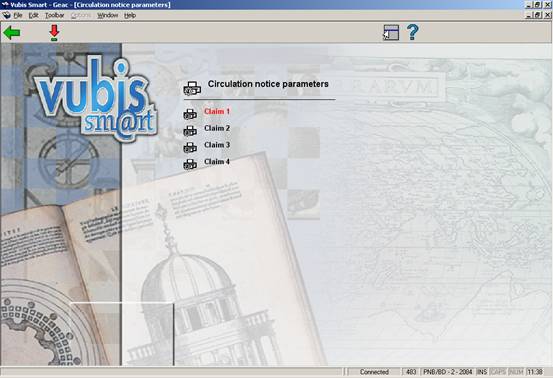
Select a reminder and then this option to define the print profile for the collection.
Next a survey screen will be displayed with the selected print profile.
The print profile can be modified in this screen. The working method and options are explained in the section on SSP formats.
With this option you can define Subject and Contents of notices sent via email.
When this menu option is selected, a submenu will be displayed with the various notice types:

Choose an option, after which an input form is displayed:

Choose an overdue number, after which a choice of language is offered:
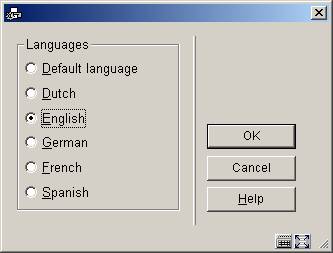
Choose a language, after which an input form is displayed:

The method for the other options is identical, except for manual recalls, where there is no language option.
You can use the same $$ codes as described in section 483.5.1.
This option allows you to specify the number of days print files must be stored OR how many files you wish to retain. This enables you to reprint files if necessary. After choosing this menu option an input form will be displayed:
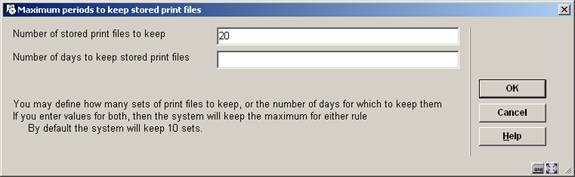
· Document control - Change History
|
Version |
Date |
Change description |
Author |
|
1.0 |
unknown |
creation |
|
|
2.0 |
September 2006 |
updates for release 2.4.1 build 17 |
|
|
3.0 |
December 2006 |
changed terminology; added new intro & clarification for language dependant notices |
|
|
4.0 |
March 2007 |
added option “invoices” to email parameters; added new menu option “stored print file periods” ; new option for SSP formats |
Tineke vanBuul |